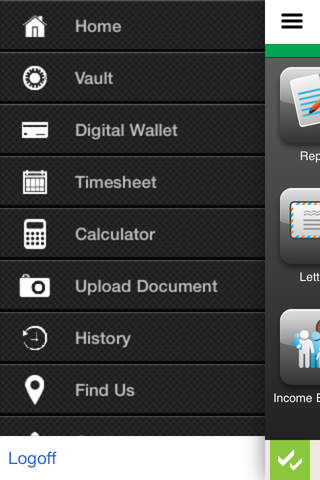Express Plus Seniors app for iPhone and iPad
Developer: Services Australia
First release : 10 Dec 2012
App size: 6.34 Mb
Simple, fast, mobile
Express Plus Seniors
Do some of your Centrelink business on your mobile device with Express Plus Seniors
If you receive Age Pension you may be able to use Express Plus Seniors. You just need to be registered for Centrelink Online Services (access level 3).
Using Express Plus Seniors
To first use the app, you need to be registered for Centrelink Online Services. You can use your existing Centrelink Customer Access Number (CAN) and Centrelink Online Services password to set up your 4-digit Personal Identification Number (PIN) for the first time.
Services available via Express Plus Seniors
Log on with your 4-digit PIN to:
•view and update your profile details
•claim an Advance Payment
•view your payment and transaction history
•request a Centrelink statement, income statement and payment summary
•view money you owe
•subscribe to and access online letters
•store letters and documents in the Secure Vault
•get receipt numbers for your transactions
•capture and upload documents
•use a reporting timesheet to record daily earnings
•receive reminder messages
•report your income
•update bank details
•access and view News for Seniors
•find your local service centre.
•find available BasicsCard merchants
•view Income Management and BasicsCard details
•transfer funds to or from your BasicsCard
The Push Notification service is another way for us to communicate with you. We can now send messages to your mobile about important things, such as reminders to update your details or report.
For more information about Express Plus Seniors visit humanservices.gov.au/expressplus